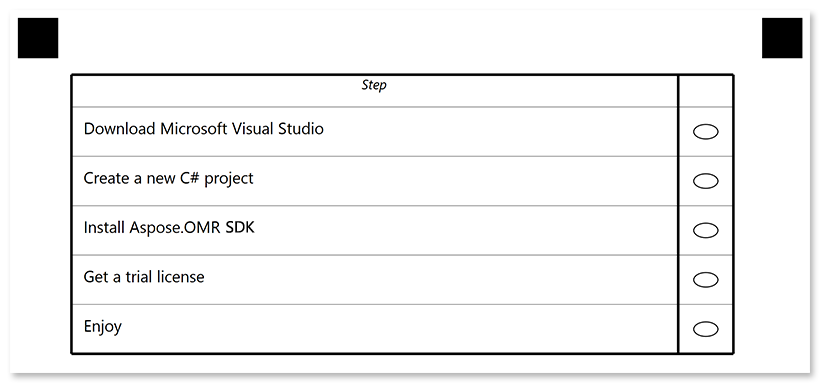Table
This element organizes questions and answers in a tabular structure (rows and columns) for better readability.
Tables are best suited for large surveys where all questions have the same set of answers.
Declaration
This element is declared as an object with "element_type": "Table" property.
The number of answers common to all questions in the table is provided in answers_count property.
Table element includes an optional TableTitle element, TableHeader element and one or more Question elements provided in children property.
{
"element_type": "Table",
"answers_count": 3,
"children": [
/*** put table structure elements here */
]
}
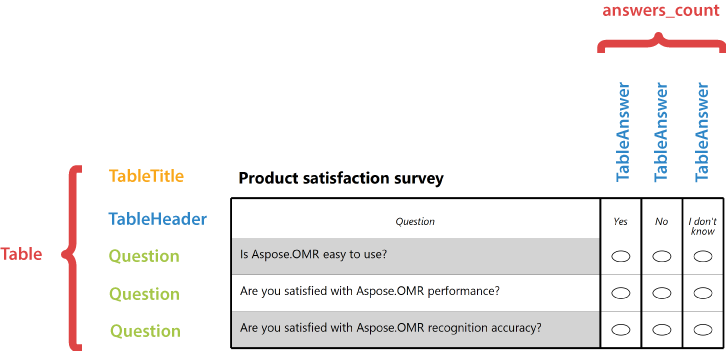
Required properties
| Name | Type | Description |
|---|---|---|
| element_type | string | Must be "Table" (case-insensitive). |
| answers_count | integer | The number of answers common to all questions in the table |
| children | array | An array including the TableTitle element, TableHeader element and one or more Question objects representing the table structure. |
Optional properties
| Name | Type | Default value | Description |
|---|---|---|---|
| name | string | n/a | Used as an element’s identifier and as a reminder of the element’s purpose in template source; for example, "Satisfaction survey".This text is not displayed on the form. |
| table_type | string | “normal” | Table style:
|
TableTitle element
This optional element defines the title row of the table. If TableTitle element is omitted, the table will be rendered without a title row.
This element is declared as an object with "element_type": "TableTitle" property.
Title text is provided in the name property.
{
"element_type": "TableTitle",
"name": "Table title"
}
Required properties
| Name | Type | Description |
|---|---|---|
| element_type | string | Must be "TableTitle" (case-insensitive). |
| name | string | Table title text. |
Optional properties
| Name | Type | Default value | Description |
|---|---|---|---|
| font_family | string | “Segoe UI” | The font family for the title text. |
| font_style | string | “regular” | The font style for the title text: "bold", "italic" or "underline".Several font styles can be combined by providing them as an array, for example ["bold", "italic"]. |
| font_size | integer | 12 | Font size for the title text. |
| color | string | black | Color of the title text. Can be picked from one of the supported values. |
| background_color | string | transparent | Background color of the title row. Can be picked from one of the supported values. |
| border | string | “none” | Whether to draw a border around the title row.
|
| border_size | integer | 3 | Width of the title row borders. |
| border_color | string | black | Color of the title row borders. Can be picked from one of the supported values. |
| border_top_style | object | inherits border_size and border_color | Override the width and color of the element’s top border. Provided as the following object: {"size": <border width>, "color": "<border color>", "disable": <true \| false>}. Specifying true in the disable property removes the top border. |
| border_bottom_style | object | inherits border_size and border_color | Override the width and color of the element’s bottom border. Provided as the following object: {"size": <border width>, "color": "<border color>", "disable": <true \| false>}. Specifying true in the disable property removes the bottom border. |
| border_left_style | object | inherits border_size and border_color | Override the width and color of the element’s left border. Provided as the following object: {"size": <border width>, "color": "<border color>", "disable": <true \| false>}. Specifying true in the disable property removes the left border. |
| border_right_style | object | inherits border_size and border_color | Override the width and color of the element’s right border. Provided as the following object: {"size": <border width>, "color": "<border color>", "disable": <true \| false>}. Specifying true in the disable property removes the right border. |
TableHeader element
This element specifies the content of the table header row.
This element is declared as an object with "element_type": "TableHeader" property.
Table_header element includes a Content element that defines the question text and several TableAnswer elements that define the answers in the children property.
{
"element_type": "TableHeader",
"children": [
/*** put Content element and child elements here */
]
}
Required properties
| Name | Type | Description |
|---|---|---|
| element_type | string | Must be "TableHeader" (case-insensitive). |
| children | array | Content element that defines the question text and one or more TableAnswer elements that define the answers. The number of TableAnswer elements must be equal to the value of the answers_count property of the Table element. |
Optional properties
| Name | Type | Default value | Description |
|---|---|---|---|
| font_family | string | “Segoe UI” | The font family for the table header text. |
| font_style | string | “regular” | The font style for the table header text: "bold", "italic" or "underline".Several font styles can be combined by providing them as an array, for example ["bold", "italic"]. |
| font_size | integer | 12 | Font size for the table header text. |
TableAnswer element
The TableAnswer element defines the answer text that will be displayed in the table header. The number of TableAnswer elements must be equal to the value of the answers_count property of the Table element.
This element is declared as an object with "element_type": "TableAnswer" property.
Answer text is provided in the name property.
{
"element_type": "TableAnswer",
"name": "Answer"
}
Required properties
| Name | Type | Description |
|---|---|---|
| element_type | string | Must be "TableAnswer" (case-insensitive). |
| name | string | Answer text. |
Question element
The Question element defines the question text. A Table can include multiple question elements that will be displayed as rows.
This element is declared as an object with "element_type": "Question" property.
Question text is provided in the name property.
{
"element_type": "Question",
"name": "Question"
}
Required properties
| Name | Type | Description |
|---|---|---|
| element_type | string | Must be "Question" (case-insensitive). |
| name | string | Question text. |
Examples
Check out the code examples to see how tables can be used.
Product satisfaction survey
{
"element_type": "Template",
"children": [
{
"element_type": "Page",
"children": [
{
"element_type": "container",
"children": [
{
"element_type": "block",
"children": [
{
"element_type": "Table",
"name": "Survey",
"answers_count": 3,
"table_type": "striped",
"children": [
{
"element_type": "TableTitle",
"name": "Product satisfaction survey",
"font_size": 16,
"font_style": "bold"
},
{
"element_type": "TableHeader",
"font_size": 10,
"font_style": "italic",
"children": [
{
"element_type": "Content",
"name": "Question"
},
{
"element_type": "TableAnswer",
"name": "Yes"
},
{
"element_type": "TableAnswer",
"name": "No"
},
{
"element_type": "TableAnswer",
"name": "I don't know"
}
]
},
{
"element_type": "Question",
"name": "Is Aspose.OMR easy to use?"
},
{
"element_type": "Question",
"name": "Are you satisfied with Aspose.OMR performance?"
},
{
"element_type": "Question",
"name": "Are you satisfied with Aspose.OMR recognition accuracy?"
}
]
}
]
}
]
}
]
}
]
}
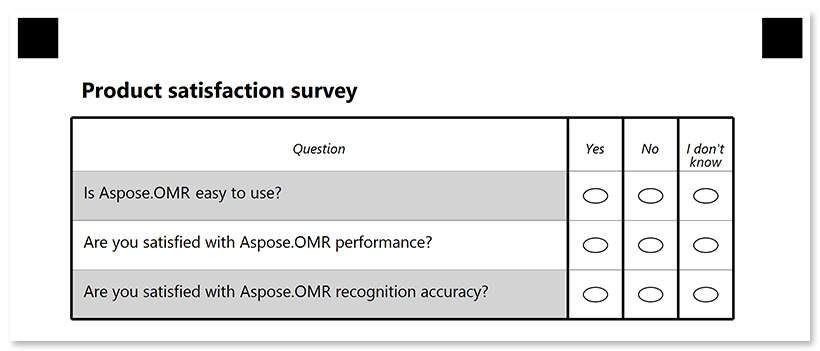
Checklist
{
"element_type": "Template",
"children": [
{
"element_type": "Page",
"children": [
{
"element_type": "container",
"children": [
{
"element_type": "block",
"children": [
{
"element_type": "Table",
"name": "Checklist",
"answers_count": 1,
"children": [
{
"element_type": "TableHeader",
"font_size": 10,
"font_style": "italic",
"children": [
{
"element_type": "Content",
"name": "Step"
},
{
"element_type": "TableAnswer",
"name": ""
}
]
},
{
"element_type": "Question",
"name": "Download Microsoft Visual Studio"
},
{
"element_type": "Question",
"name": "Create a new C# project"
},
{
"element_type": "Question",
"name": "Install Aspose.OMR SDK"
},
{
"element_type": "Question",
"name": "Get a trial license"
},
{
"element_type": "Question",
"name": "Enjoy"
}
]
}
]
}
]
}
]
}
]
}