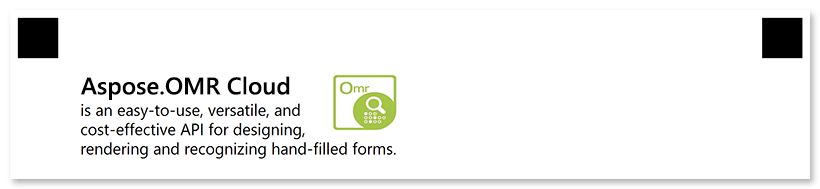Paragraph
Contents
[
Hide
]
This element is used to combine text and images.
Declaration
Paragraph element is declared as an object with "element_type": "Paragraph" property.
Texts and images are provided as an array of objects in the children property.
{
"element_type": "Paragraph",
"children": [
/*** put child elements here */
]
}
Required properties
| Name | Type | Description |
|---|---|---|
| element_type | string | Must be "Paragraph" (case-insensitive). |
| children | array | Child elements. |
Optional properties
| Name | Type | Default value | Description |
|---|---|---|---|
| name | string | n/a | Used as a reminder of the element’s purpose; for example, “Important notice”. You can use the same value for multiple paragraphs. This text is not displayed on the form. |
| paragraph_type | string | “normal” | Defines how paragraph elements are rendered:
normal will cause the text to overlay the image. |
| vertical_align | string | “center” | Controls how inline elements of different sizes align vertically within the lines of a paragraph:
|
Image wrapping
To allow the text to wrap around an image:
- Set the width, height, x and y properties of the Image element.
- Set the paragraph_type property of the Paragraph element to
"ImageWrap".
Allowed child elements
Examples
Check out the code examples to see how Paragraph elements can be used.
Multi-line paragraph
{
"element_type": "Template",
"children": [
{
"element_type": "Page",
"children": [
{
"element_type": "Container",
"name": "Example",
"children": [
{
"element_type": "Block",
"children": [
{
"element_type": "Paragraph ",
"children": [
{
"element_type": "Content",
"name": "The Raven by Edgar Allan Poe",
"font_style": "bold",
"font_size": 16
},
{
"element_type": "EmptyLine"
},
{
"element_type": "Content",
"name": "Once upon a midnight dreary, while I pondered, weak and weary,"
},
{
"element_type": "Content",
"name": "Over many a quaint and curious volume of forgotten lore-"
},
{
"element_type": "Content",
"name": "While I nodded, nearly napping, suddenly there came a tapping,",
"font_style": "italic"
},
{
"element_type": "Content",
"name": "As of some one gently rapping, rapping at my chamber door.",
"font_style": "italic"
}
]
}
]
}
]
}
]
}
]
}
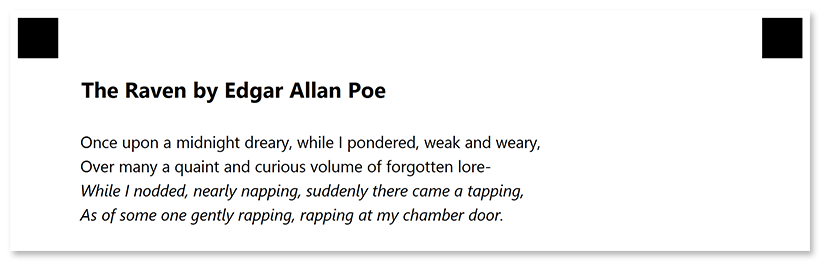
Text with image
{
"element_type": "Template",
"children": [
{
"element_type": "Page",
"children": [
{
"element_type": "Container",
"name": "Example",
"children": [
{
"element_type": "Block",
"children": [
{
"element_type": "Paragraph ",
"paragraph_type": "ImageWrap",
"children": [
{
"element_type": "Image",
"name": "logo.jpg",
"x": 1000,
"y": 200,
"height": 175,
"width": 200
},
{
"element_type": "Content",
"name": "Aspose.OMR Cloud",
"font_style": "bold",
"font_size": 16
},
{
"element_type": "Content",
"name": "is an easy-to-use, versatile, and cost-effective API for designing, rendering and recognizing hand-filled forms."
}
]
}
]
}
]
}
]
}
]
}