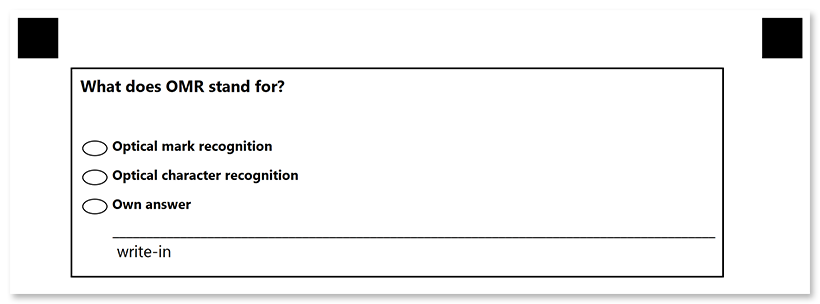vertical_choicebox
This element generates a vertical block with answers.
Vertical_choicebox also supports write_in element that allows for implementing open-ended questions.
Syntax
The element declaration begins with ?vertical_choicebox=[name] statement and ends with &vertical_choicebox statement. These statements must be placed on separate lines.
vertical_choicebox elements can only be nested within block elements and cannot be used at the top level of the form hierarchy.
name property is used as an element’s identifier in recognition results and as a reminder of the element’s purpose in template source; for example, "Preference". The name is not displayed on the form.
?vertical_choicebox= statement. Doing so will result in an error when rendering a form.
Attributes
The vertical_choicebox element can be customized by adding optional attributes to it.
An attribute is written as [attribute_name]=[value]. Each attribute must be placed on a new line immediately after the opening ?vertical_choicebox= statement or another attribute, and must begin with a tab character.
| Attribute | Default value | Description | Usage example |
|---|---|---|---|
| threshold | 45 | Set the recognition accuracy for the answer bubbles, from 0 to 100. Lower values allow even the lightest marks to be recognized, but may cause dirt or paper defects to be treated as marks. Higher values require a more solid fill and may cause pencil marks or small checks to be ignored. |
threshold=35 |
| bubble_type | round | Set the bubble design:
|
bubble_type=square |
| top_padding | 0 | The vertical spacing (in pixels) before the first answer element. | top_padding=160 |
| bubble_position | left | The bubble position relative to the answer text:
|
bubble_position=right |
Answers
Answers are provided using answer elements that are placed inside the vertical_choicebox declaration. An answer declaration begins with ?answer=<value> statement and ends with &answer statement. These statements must be placed on separate lines.
Value property is used for identifying the marked answer in recognition results.
Each answer can include the following elements:
Answer element attributes
The answer element can be customized by adding optional attributes to it. These attributes can override the settings of the entire vertical_choicebox element.
An attribute is written as [attribute_name]=[value]. Each attribute must be placed on a new line immediately after the opening ?answer= statement or another attribute, and must begin with a tab character.
| Attribute | Default value | Description | Usage example |
|---|---|---|---|
| selectable | true | Whether to display the bubble for the answer. Setting this attribute to false removes the bubble in the generated form. This results in the answer cannot be chosen by the respondents. |
selectable=false |
| bubble_type | round | Override the bubble design for the answer:
|
bubble_type=square |
| bubble_position | left | Override the bubble position relative to the answer text:
|
bubble_position=right |
| bubble_offset_x | auto | Bubble offset relative to the left (for LTR layouts) or right (for RTL layouts) of the answer element. By default, the bubble is positioned to the left (for LTR layouts) or to the right (for RTL layouts) of the answer element. |
bubble_offset_x=30 |
| bubble_offset_y | auto | Bubble offset, relative to the top of the answer element. By default, the bubble is centered along the cross-axis of the first line of the answer element. |
bubble_offset_y=70 |
Combining with write_in elements
The answer element may contain a write_in element to allow respondents to provide free-form answers to an open-ended question. You can add several write-in fields per vertical_choicebox element.
If the bubble is marked, the hand-drawn contents of the corresponding write_in element are saved. It will work even if the required attribute of the write_in is set to false.
Example
?container=Example
?block=Border
border=Square
border_size=5
?content=What does OMR stand for?
font_style=Bold
font_size=12
?vertical_choicebox=Definition
top_padding=100
?answer=1
?content=Optical mark recognition
font_style=Bold
font_size=10
&answer
?answer=2
?content=Optical character recognition
font_style=Bold
font_size=10
&answer
?answer=3
?content=Own answer
font_style=Bold
font_size=10
?write_in=Own answer
&answer
&vertical_choicebox
&block
&container