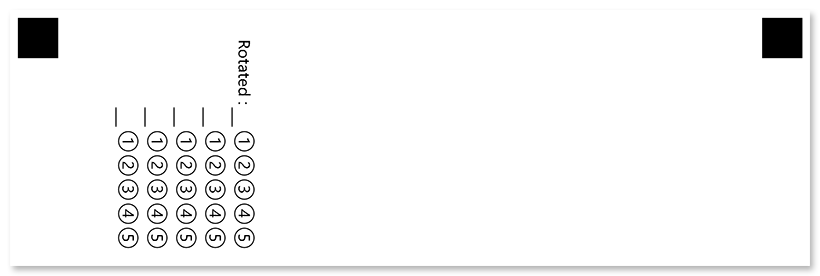composite_grid
This element works similarly to the grid element, but offers much more flexibility and customization.
Syntax
The element is declared with ?composite_grid=[name] statement. This statement must be placed on a separate line.
name property is used as an element’s identifier in recognition results and is displayed as a label on the form; for example, “Passport”.
Attributes
An attribute is written as [attribute_name]=[value]. Each attribute must be placed on a new line immediately after the opening ?grid= statement or another attribute, and must begin with a tab character.
| Attribute | Default value | Description | Usage example |
|---|---|---|---|
| columns_count | 5 | The maximum number of symbols in the combined response. Each symbol is represented as a line or column of bubbles, depending on the element’s orientation. | columns_count=7 |
| values | n/a | A common set of characters to be drawn inside bubbles in ({Character 1})({Character 2})…({Character N}) format. | values=(α)(β)(γ)(δ)(ε) |
| extra_row | n/a | Add a custom line / column of bubbles at the start of the grid. Characters drawn inside these bubbles may differ from those provided in values attribute. A set of characters to be drawn inside bubbles is provided in ({Character 1})({Character 2})…({Character N}) format. You can hide certain bubbles by providing empty braces () at their positions.The number of bubbles provided in the extra_row attribute cannot be less than the value of columns_count attribute! You can add multiple extra_row attributes to one composite_grid element. Each extra_row attribute adds an new line / column immediately following the previous one. |
extra_row=() (+) () |
| align | left | Horizontal alignment of composite_grid element: left, center or right. |
align=center |
| orientation | horizontal | Element’s orientation:
|
orientation=vertical |
| rotate | 0 | Rotate the element by the given degree. The following values are supported: 90, 180, 270. |
rotate=270 |
| header_type | underline | The type of the box to be displayed in front of each column / row. This box can be used for hand-writing the answer in addition to marking bubbles.
|
header_type=square |
| header_border_size | 3 | Border width of the box to be displayed in front of each column / row. | border_size=5 |
| header_border_color | black | Border color of the box to be displayed in front of each column / row. Can be picked from one of the supported values. | border_color=red |
| vertical_margin | 0 | Vertical spacing between the element’s lines, in pixels. | vertical_margin=10 |
| bubble_size | Normal | Size of bubbles: extrasmall, small, normal, large, or extralarge. |
bubble_size=large |
| bubble_type | round | Bubble style: round or square. |
bubble_type=square |
| x | n/a | Set the absolute position of the composite_grid element relative to the left edge of the page. Overrides the value of align attribute. |
x=300 |
| y | n/a | Set the absolute position of the composite_grid element relative to the top edge of the page. | y=500 |
| column | 1 | The number of the column where the composite_grid element will be placed. Only applicable if composite_grid is placed in a multi-column container. | column=2 |
| display_hint | true | Show (true) or hide (false) the label above the element. |
display_hint=false |
Allowed child elements
None.
Recognition behavior
Numbers from each marked bubble are merged into a single number.
If the respondent marks more than one bubble per row / column (depending on the orientation attribute), the affected composite_grid element will not be recognized and an error will be written to the recognition results.
Examples
Check out the code examples to see how composite_grid elements can be used.
Bank security word
?container=Example
?block=
?composite_grid=Security word
columns_count=8
values=(A)(B)(C)(D)(E)(F)(G)(H)(I)(J)(K)(L)(M)(N)(O)(P)(Q)(R)(S)(T)(U)(V)(W)(X)(Y)(Z)
&block
&container
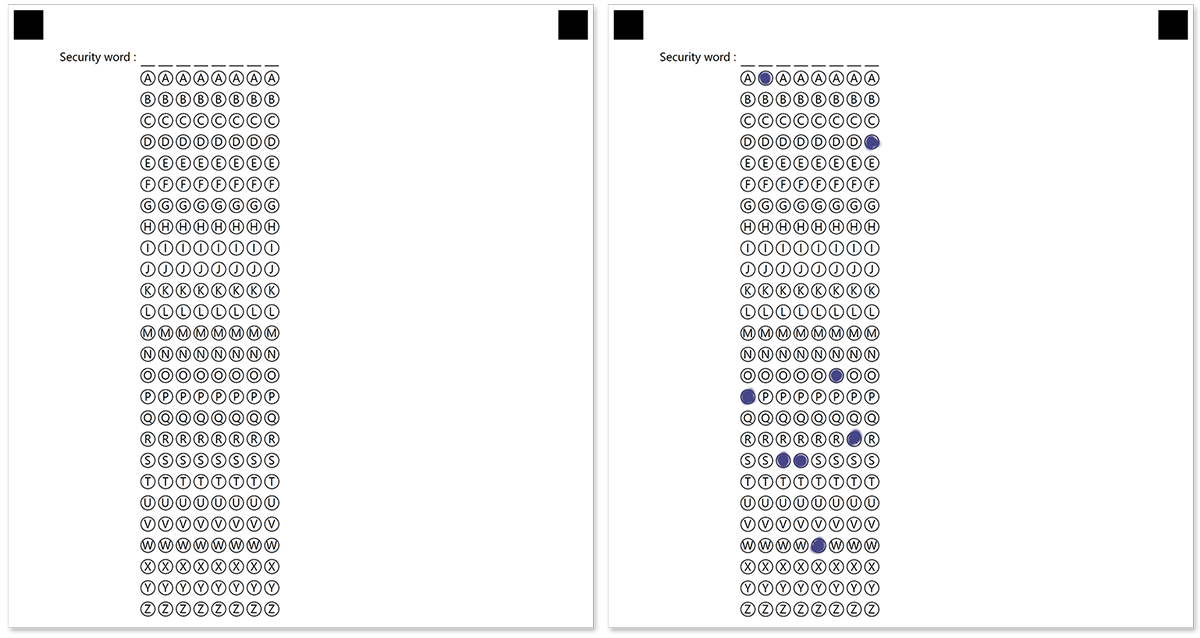
Recognition result
PASSWORD
Formula
?container=Example
?block=
?composite_grid=Formula
columns_count=5
values=(X)(Y)
extra_row=(1)(2)(3)(4)(5)
extra_row=()(+)(+)(+)()
extra_row=()(=)(=)(=)()
&block
&container
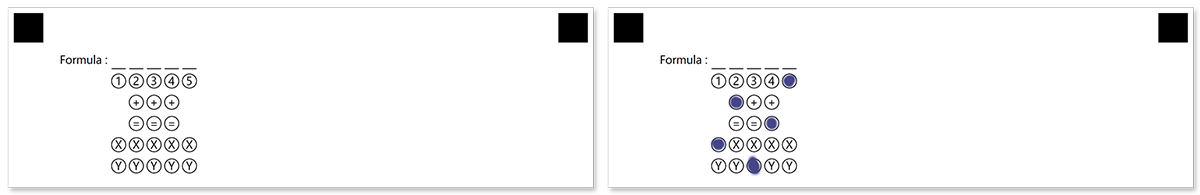
Recognition result
X+Y=5
Rotated
?container=Example
?block=
?composite_grid=Rotated
columns_count=5
values=(1)(2)(3)(4)(5)
orientation=vertical
rotate=90
&block
&container