Analyzing your prompt, please hold on...
An error occurred while retrieving the results. Please refresh the page and try again.
This documentation provides a guide on how to set barcode sizes using in the Aspose.BarCode Cloud SDK for Java. This guide includes examples and descriptions for configuring the height, width, and resolution of barcode images.
The GenerateApi interface offers several methods for generating barcodes through different types of HTTP requests:
To control the size of a barcode, the following properties in the request objects can be configured:
imageHeight: Specifies the height of the barcode image.imageWidth: Specifies the width of the barcode image.resolution: Defines the resolution (DPI) of the barcode image.units: Defines the measurement units (e.g., pixel, inch, millimeter).import com.aspose.barcode.cloud.ApiClient;
import com.aspose.barcode.cloud.api.GenerateApi;
import com.aspose.barcode.cloud.model.EncodeBarcodeType;
import com.aspose.barcode.cloud.model.GraphicsUnit;
import com.aspose.barcode.cloud.requests.GenerateRequestWrapper;
import java.io.File;
public class GenerateGet {
public static void main(String[] args) {
String accessToken = System.getenv("TEST_CONFIGURATION_ACCESS_TOKEN");
ApiClient client;
if (accessToken != null && !accessToken.isEmpty()) {
client = new ApiClient(accessToken);
} else {
client =
new ApiClient(
"Client Id from https://dashboard.aspose.cloud/applications",
"Client Secret from https://dashboard.aspose.cloud/applications");
}
GenerateApi generateApi = new GenerateApi(client);
try {
GenerateRequestWrapper request =
new GenerateRequestWrapper(EncodeBarcodeType.QR, "Aspose.BarCode.Cloud");
request.imageHeight = 200f;
request.imageWidth = 200f;
request.resolution = 300f;
request.units = GraphicsUnit.PIXEL;
File barcodeImage = generateApi.generate(request);
System.out.println("Barcode image saved to file " + barcodeImage.getAbsolutePath());
} catch (Exception e) {
System.err.println("Error");
e.printStackTrace();
System.exit(1);
}
}
}
Result Image is: 
import com.aspose.barcode.cloud.ApiClient;
import com.aspose.barcode.cloud.api.GenerateApi;
import com.aspose.barcode.cloud.model.BarcodeImageParams;
import com.aspose.barcode.cloud.model.EncodeBarcodeType;
import com.aspose.barcode.cloud.model.EncodeData;
import com.aspose.barcode.cloud.model.EncodeDataType;
import com.aspose.barcode.cloud.model.GenerateParams;
import com.aspose.barcode.cloud.model.GraphicsUnit;
import com.aspose.barcode.cloud.requests.GenerateBodyRequestWrapper;
import java.io.File;
public class GenerateBody {
public static void main(String[] args) {
String accessToken = System.getenv("TEST_CONFIGURATION_ACCESS_TOKEN");
ApiClient client;
if (accessToken != null && !accessToken.isEmpty()) {
client = new ApiClient(accessToken);
} else {
client =
new ApiClient(
"Client Id from https://dashboard.aspose.cloud/applications",
"Client Secret from https://dashboard.aspose.cloud/applications");
}
GenerateApi generateApi = new GenerateApi(client);
try {
EncodeData encodeData = new EncodeData("Aspose.BarCode.Cloud");
encodeData.setDataType(EncodeDataType.STRING_DATA);
BarcodeImageParams imageParams = new BarcodeImageParams();
imageParams.setImageHeight(2f);
imageParams.setImageWidth(3f);
imageParams.setResolution(96f);
imageParams.setUnits(GraphicsUnit.INCH);
GenerateParams generateParams =
new GenerateParams(EncodeBarcodeType.PDF417, encodeData);
generateParams.setBarcodeImageParams(imageParams);
GenerateBodyRequestWrapper request = new GenerateBodyRequestWrapper(generateParams);
File barcodeImage = generateApi.generateBody(request);
System.out.println("Barcode image saved to file " + barcodeImage.getAbsolutePath());
} catch (Exception e) {
System.err.println("Error");
e.printStackTrace();
System.exit(1);
}
}
}
Result Image is: 
import com.aspose.barcode.cloud.ApiClient;
import com.aspose.barcode.cloud.api.GenerateApi;
import com.aspose.barcode.cloud.model.EncodeBarcodeType;
import com.aspose.barcode.cloud.model.GraphicsUnit;
import com.aspose.barcode.cloud.requests.GenerateMultipartRequestWrapper;
import java.io.File;
public class GenerateMultipart {
public static void main(String[] args) {
String accessToken = System.getenv("TEST_CONFIGURATION_ACCESS_TOKEN");
ApiClient client;
if (accessToken != null && !accessToken.isEmpty()) {
client = new ApiClient(accessToken);
} else {
client =
new ApiClient(
"Client Id from https://dashboard.aspose.cloud/applications",
"Client Secret from https://dashboard.aspose.cloud/applications");
}
GenerateApi generateApi = new GenerateApi(client);
try {
GenerateMultipartRequestWrapper request =
new GenerateMultipartRequestWrapper(
EncodeBarcodeType.AZTEC, "Aspose.BarCode.Cloud");
request.imageHeight = 200f;
request.imageWidth = 200f;
request.resolution = 150f;
request.units = GraphicsUnit.POINT;
File barcodeImage = generateApi.generateMultipart(request);
System.out.println("Barcode image saved to file " + barcodeImage.getAbsolutePath());
} catch (Exception e) {
System.err.println("Error");
e.printStackTrace();
System.exit(1);
}
}
}
Result Image is: 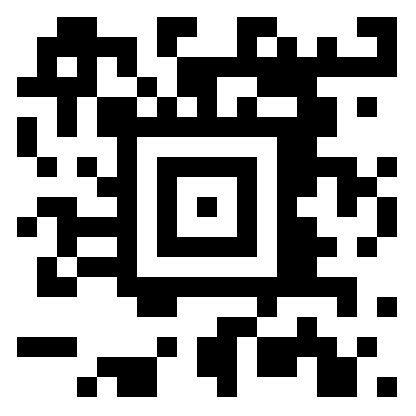
Setting the correct barcode dimensions ensures optimal readability and compatibility with various scanning devices. With Aspose.BarCode Cloud SDK for Java, you can customize the barcode’s height, width, and resolution to meet specific requirements, whether for product labeling, logistics, or QR code marketing.
Proper barcode sizing improves scanning accuracy and ensures a better user experience. By setting the right dimensions using Aspose.BarCode Cloud SDK for Java, you can ensure your barcodes are perfectly tailored for their intended use.
Analyzing your prompt, please hold on...
An error occurred while retrieving the results. Please refresh the page and try again.